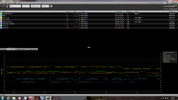Terryl
Specialist Contributor
- Joined
- Apr 14, 2011
- Messages
- 3,295
- Reaction score
- 1,944
- Points
- 113
- Age
- 82
- My Satellite Setup
-
OpenBox X5 on a 1 meter motorized dish.
And now a 10 foot "C" band dish.
Custom built PC
- My Location
- Deep in the Boonies in the central Sierra Nevada mountains of California.
OK all, I have a very unique problem with a router at a location.
Here is whats going on, about around 10PM last Thursday they had the main router start to act up, it would by it's self reset, after it came back from a boot stage it would reset again, this would continue resetting every 35 seconds, now me being the only computer guy withing 60 miles I got a late night call for help.
On arrival I found this to be true, every 35 seconds the router would reset it's self, so I went looking at the system, asked if anything new was added, answer was no, so I replaced the routers power supply, no help, I checked the AC power at the routers location, it was withing spec, I then disconnected all cable's at the router except the power, it ran fine, it did not reset like it had been.
So I said AH HA I found something, (so I thought) now the very second I connected a LAN cable (and any LAN cable) it started resetting, hummmm, I removed the router and went to another room with it and a DC power supply, plugged it in and it worked fine, connected it to my laptop, and it worked fine, now thinking that there was something funny going on with the AC power in the room where the router was located I ran an extension cord from the room where the router work fine, the router reset, Grrrrr.
So I went home and got my spare router, hooked it up and it works, so now thinking it was the router, I installed a brand new one, (same make/model as the old one) guess what, it did the same thing, reset every 35 seconds.
The only difference between my spare router and the one that resets is the manufacture, my spare is a Netgear, the ones that wont work right are from Ampedwireless.
And yes I have a call into them, they are as puzzled as I am.
Sorry this is a long post, but need some more brains on this one.
Here is whats going on, about around 10PM last Thursday they had the main router start to act up, it would by it's self reset, after it came back from a boot stage it would reset again, this would continue resetting every 35 seconds, now me being the only computer guy withing 60 miles I got a late night call for help.
On arrival I found this to be true, every 35 seconds the router would reset it's self, so I went looking at the system, asked if anything new was added, answer was no, so I replaced the routers power supply, no help, I checked the AC power at the routers location, it was withing spec, I then disconnected all cable's at the router except the power, it ran fine, it did not reset like it had been.
So I said AH HA I found something, (so I thought) now the very second I connected a LAN cable (and any LAN cable) it started resetting, hummmm, I removed the router and went to another room with it and a DC power supply, plugged it in and it worked fine, connected it to my laptop, and it worked fine, now thinking that there was something funny going on with the AC power in the room where the router was located I ran an extension cord from the room where the router work fine, the router reset, Grrrrr.
So I went home and got my spare router, hooked it up and it works, so now thinking it was the router, I installed a brand new one, (same make/model as the old one) guess what, it did the same thing, reset every 35 seconds.
The only difference between my spare router and the one that resets is the manufacture, my spare is a Netgear, the ones that wont work right are from Ampedwireless.
And yes I have a call into them, they are as puzzled as I am.
Sorry this is a long post, but need some more brains on this one.