A nonymous
Member
- Joined
- Sep 24, 2006
- Messages
- 3,586
- Reaction score
- 913
- Points
- 113
You can use Telnet to change the password. You can either download and use Putty Telnet client or you can enable the Telnet client in Windows.
How to enable Telnet in Windows 7 & 8
How to enable Telnet in Windows 10
Users of Windows XP will already have Telnet installed.
How to change password with Telnet
Lets say the IP on your box is 192.168.0.9
Go to the windows run box and type telnet 192.168.0.9

When you have done that you should see the Telnet box. It will be asking for the box user name which will be root
It will then ask for the box password. ( It will not show whilst you are typing ) This could be image specific and could be pkteam, dreambox or nothing at all, you will need to know this in order to change your password using this method.
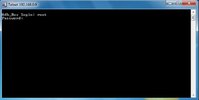
Once you are in your box, just type passwd
This will then ask you to enter the new password. ( It will not show whilst you are typing ) press enter to confirm.
It will then ask you to re-enter the same password, again press enter to confirm.
Your password is now changed.

Thanks to Boris from another forum for the screen shots

How to enable Telnet in Windows 7 & 8
Code:
https://kb.ctera.com/article/how-to-open-a-telnet-session-on-windows-7-or-windows-8-os-16.htmlHow to enable Telnet in Windows 10
Code:
https://www.rootusers.com/how-to-enable-the-telnet-client-in-windows-10/Users of Windows XP will already have Telnet installed.
How to change password with Telnet
Lets say the IP on your box is 192.168.0.9
Go to the windows run box and type telnet 192.168.0.9

When you have done that you should see the Telnet box. It will be asking for the box user name which will be root
It will then ask for the box password. ( It will not show whilst you are typing ) This could be image specific and could be pkteam, dreambox or nothing at all, you will need to know this in order to change your password using this method.
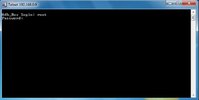
Once you are in your box, just type passwd
This will then ask you to enter the new password. ( It will not show whilst you are typing ) press enter to confirm.
It will then ask you to re-enter the same password, again press enter to confirm.
Your password is now changed.

Thanks to Boris from another forum for the screen shots

Last edited:
