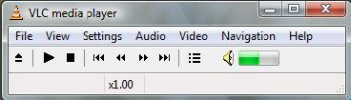B16MCC
Dreambox Gimp & Coder
- Joined
- Nov 16, 2005
- Messages
- 1,562
- Reaction score
- 8
- Points
- 0
- Age
- 51
- My Satellite Setup
-
2 Dreamboxes..........
---------------------------------------------
--- DM 8000 HD PVR & DM 800 HD ---
Motek SG2100 & Triax 80cm Dual LNB
------ Fixed Dish 28e Quad LNB -------
---- Sly HD Full & 24" Apple iMAC ----
- My Location
- /var/tuxbox/config
Hi peeps. This is a revised version of my DM7025 streaming tutorial for the following reasons.
What you'll need.
1. VLC Media Player
2. A Working LAN
3. A DM7025 (This tutorial is based on using the latest Gemini2 image)
4. Some time
Firstly if you're using a router then your gonna need to forward a port to the IP address of your PC. Choose any port that makes sense. Lets use 12001 for the purposes of this tutorial. OK, have you done that ? Good, lets start.
1. Install VLC media player available here (Windows Version).
2. Ok, once installed, run it. It looks like this.
View attachment 14622
3. Click File, Open Network Stream.
4. Now also open up your enigma web interface. Simply open your web broswer and enter the IP number of your DM7025. It looks like this.
View attachment 14623
5. Find the channel you want to stream by selecting the bouquet its in. Then right click on the 'Stream Service' icon and select 'Copy ShortCut'. It looks like this.
View attachment 14624
6. OK, thats us done with the enigma web interface.
7. Back in VLC , in the Open Network page. Select the HTTP/HTTPS/FTP/MMS option , and right click in the URL box and select paste. This should paste in the location of the stream service you just copied from the enigma web interace.
8. Also check the box for Stream/Save and Caching. Leave the default Caching value at 1200. It should all look like this.
View attachment 14625
9. Don't worry about the Customize box, that gets updated as you change things.
10. Now click Settings.
11. Check the box for MMSH, and enter your PC's IP address in the address box. This is the local lan address of the pc you are now working on. The one running VLC. Also change the port number to the one you forwared to your PC in your router setup.
12. Encapsulation Method , leave as MPEG TS.
13. In the transcoding options there's a bit to do.
14. Check the box for video codec and set to WMV1 in the drop down box, now set the options to :- Bitrate = 768 kbps, Scale = 0.5
15. Check the box for audio codec and set to mp3 in the drop down box, now set the options to :- Bitrate = 128 kbps, Channels = 2
16. At the bottom check the box for 'Select all elementary streams' and set TTL to 5. It should all look like this.
View attachment 14626
17. Click OK , then OK again. You'll find yourself back at the small front control panel of VLC, however now, you should see the stream information in the bottom status bar.
18. Now simply open windows media player, click File, Open URL, and enter the following. mms://yourip:12001 for example. mms://80.90.100.110:12001
Now you should see your stream. Wonderful...
Well, I hope this tutorial is straight forward and easy to follow. Try playing around with the stream settings to alter quality depending how quick you can upload. If you just wanna do this across your LAN then you can give it full whack and get a great picture.
Kind Regards
B16MCC
- Original post lost most of its pictures - No idea why.
- I can't edit that post - No idea why.
- I know more about this subject now.
What you'll need.
1. VLC Media Player
2. A Working LAN
3. A DM7025 (This tutorial is based on using the latest Gemini2 image)
4. Some time
Firstly if you're using a router then your gonna need to forward a port to the IP address of your PC. Choose any port that makes sense. Lets use 12001 for the purposes of this tutorial. OK, have you done that ? Good, lets start.
1. Install VLC media player available here (Windows Version).
2. Ok, once installed, run it. It looks like this.
View attachment 14622
3. Click File, Open Network Stream.
4. Now also open up your enigma web interface. Simply open your web broswer and enter the IP number of your DM7025. It looks like this.
View attachment 14623
5. Find the channel you want to stream by selecting the bouquet its in. Then right click on the 'Stream Service' icon and select 'Copy ShortCut'. It looks like this.
View attachment 14624
6. OK, thats us done with the enigma web interface.
7. Back in VLC , in the Open Network page. Select the HTTP/HTTPS/FTP/MMS option , and right click in the URL box and select paste. This should paste in the location of the stream service you just copied from the enigma web interace.
8. Also check the box for Stream/Save and Caching. Leave the default Caching value at 1200. It should all look like this.
View attachment 14625
9. Don't worry about the Customize box, that gets updated as you change things.
10. Now click Settings.
11. Check the box for MMSH, and enter your PC's IP address in the address box. This is the local lan address of the pc you are now working on. The one running VLC. Also change the port number to the one you forwared to your PC in your router setup.
12. Encapsulation Method , leave as MPEG TS.
13. In the transcoding options there's a bit to do.
14. Check the box for video codec and set to WMV1 in the drop down box, now set the options to :- Bitrate = 768 kbps, Scale = 0.5
15. Check the box for audio codec and set to mp3 in the drop down box, now set the options to :- Bitrate = 128 kbps, Channels = 2
16. At the bottom check the box for 'Select all elementary streams' and set TTL to 5. It should all look like this.
View attachment 14626
17. Click OK , then OK again. You'll find yourself back at the small front control panel of VLC, however now, you should see the stream information in the bottom status bar.
18. Now simply open windows media player, click File, Open URL, and enter the following. mms://yourip:12001 for example. mms://80.90.100.110:12001
Now you should see your stream. Wonderful...
Well, I hope this tutorial is straight forward and easy to follow. Try playing around with the stream settings to alter quality depending how quick you can upload. If you just wanna do this across your LAN then you can give it full whack and get a great picture.
Kind Regards
B16MCC