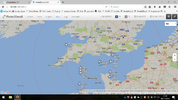A
Archive-8
Guest
Updated Raspberry Pi 3 img
hubiC - OVH
Includes:-
Dvb-t/t2 Drivers pre installed.
ModeSDecod2 pre installed.
ModeSMixer2 pre installed.
All auto running at boot, just plug in your dongle.
Log in to you pi, via your browser
Http://address-of-pi:port
ModeSDecod2 Web: 8082
ModeSMixer2 Web: 8084
Data output ports
30003 Mlat
31003 ModeSMixer (in use)
40001 Beast
40002 Avr
40003 Beast
40004 Beast
40005 Avrmlat
40006 Beast
hubiC - OVH
Includes:-
Dvb-t/t2 Drivers pre installed.
ModeSDecod2 pre installed.
ModeSMixer2 pre installed.
All auto running at boot, just plug in your dongle.
Log in to you pi, via your browser
Http://address-of-pi:port
ModeSDecod2 Web: 8082
ModeSMixer2 Web: 8084
Data output ports
30003 Mlat
31003 ModeSMixer (in use)
40001 Beast
40002 Avr
40003 Beast
40004 Beast
40005 Avrmlat
40006 Beast
Last edited by a moderator: