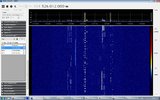Vipersan
Emmett Browns Ghost
- Joined
- Jun 29, 2009
- Messages
- 10,918
- Reaction score
- 6,663
- Points
- 113
- Age
- 67
- My Satellite Setup
-
IP9000HD +
TD110 Dish and TD88 Dish in Tandem
66°East to 60°West.
AZbox PrmHD + OpnbxS9HD + Skybox + DrHD F15
2x VboxII AZ-EL
2 m+ Alcoa PF + BSC421 C-Band lnbf...
+SS2/TwHnS2-3200 pci/TBS6925 pci
1.5 Fortec Star -Gbox - HtoH Ku/Ka/C
- My Location
- UK
If Spacedish or anyone else has info on this SDR topic they would like to share ..
This thread in our newly created SDR sub section is the place .
So ..
We know it can be done using the loop out on a C band setup ..fed to ab SDR ..
But so far that;s as much as I know..
So links to Software ...Tutorials ...Videos...
would be useful at this point.
Assume we know nothing so treat us like newbs on this subject..
I know I am ...and it took me a while to get to grips with APT Polar orbiting Weather Sats.
Found this youtube vid ...showing what to expect ..but nothing about the setup.
best kept secret ?
This thread in our newly created SDR sub section is the place .
So ..
We know it can be done using the loop out on a C band setup ..fed to ab SDR ..
But so far that;s as much as I know..
So links to Software ...Tutorials ...Videos...
would be useful at this point.
Assume we know nothing so treat us like newbs on this subject..
I know I am ...and it took me a while to get to grips with APT Polar orbiting Weather Sats.
Found this youtube vid ...showing what to expect ..but nothing about the setup.
best kept secret ?
Last edited: