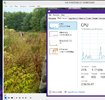A
Archive4
Guest
Hi
I´m having problems streaming from my Extrend ET9500 to my laptop using Open Webif and VLC media player.
Seems to work ok on SD channels, but keeps freezing and jumping on HD channels. ( Audio seems ok )
Thought at first it may be a speed issue using the wireless connection from the router ( Linksys WRT54GL ) so I connected the laptop via a cable to the router, same problem. ( Wireless up to 54Mbps. Cable 100 Mbps. )
Now thinking it is either a settings issue, or a buffer issue on the laptop ( Just over 2 year old Packard Bell MS 2384 ) Plenty of space on the hard drive, only 50 of 680 GB used. 8GB RAM with 7.44 currently usable according to system info via control panel
Any ideas?
Thanks in advance
I´m having problems streaming from my Extrend ET9500 to my laptop using Open Webif and VLC media player.
Seems to work ok on SD channels, but keeps freezing and jumping on HD channels. ( Audio seems ok )
Thought at first it may be a speed issue using the wireless connection from the router ( Linksys WRT54GL ) so I connected the laptop via a cable to the router, same problem. ( Wireless up to 54Mbps. Cable 100 Mbps. )
Now thinking it is either a settings issue, or a buffer issue on the laptop ( Just over 2 year old Packard Bell MS 2384 ) Plenty of space on the hard drive, only 50 of 680 GB used. 8GB RAM with 7.44 currently usable according to system info via control panel
Any ideas?
Thanks in advance