A
Anonymous_1
Guest
@0.8°W ? I can t check it now by lyself but it looks 27.5°W 3764...... something a bit different on 0.8°West, 3764 LHC, 27500, 8PSK, 3/5.
Quad feed screen
View attachment 101461
@0.8°W ? I can t check it now by lyself but it looks 27.5°W 3764...... something a bit different on 0.8°West, 3764 LHC, 27500, 8PSK, 3/5.
Quad feed screen
View attachment 101461
@0.8°W ? I can t check it now by lyself but it looks 27.5°W 3764...
OK, checked and confirmed, this is 27.5°W in RHCP
1°W:
View attachment 101465
27.5°W
View attachment 101466
PS: both satellites are not recognized with SSA (or I missed a setting)
27.5°W:
View attachment 101467
Will check when I get in. According th Flysat that is a data channel... IntelSat 903 @ 34.5° West
Just having a bit of a mare getting my Spark2 web player to run at the moment to check out possible 4.2.2 content on 3907 R.
Anybody available to oblige & check
View attachment 101491 View attachment 101492
Will check when I get in. According th Flysat that is a data channel
Could be something like this John, find them all the time in KU, you can decode certain ones, read on @Feedsat_DXer explains,
MIS Transponders ETC
MIS Transponders ETC
The Amiko Mini SE picks it up but won't download anything at my end....Exactly m'duck, this is whats interesting about it.
Report back when you have had a look. ;)
... Ahh, forgot about those little devil's ;)
 would like to know how to decode dvb-h @glamourservices any ideas how to decode these.
would like to know how to decode dvb-h @glamourservices any ideas how to decode these.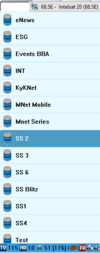
I had some experience with these before, but I can't remember the tutorial, if I find it I'll repost it!

root@osminiplus:~# dvbnet -p 2001DVB Network Interface Manager
Copyright (C) 2003, TV Files S.p.A
Status: device dvb0_0 for pid 2001 created successfully.
root@osminiplus:~# dvbnet -l
DVB Network Interface Manager
Copyright (C) 2003, TV Files S.p.A
Query DVB network interfaces:
-----------------------------
Found device 0: interface dvb0_0, listening on PID 2001, encapsulation MPE
-----------------------------
Found 1 interface(s).
Our new DVB network interface created, now let's configure it. We need to add a MAC address and IP in order to bring interface up.root@osminiplus:~# ifconfig dvb0_0
dvb0_0 Link encap:Ethernet HWaddr 00:00:00:00:00:00
BROADCAST NOARP MULTICAST MTU:4096 Metric:1
RX packets:0 errors:0 dropped:0 overruns:0 frame:0
TX packets:0 errors:0 dropped:0 overruns:0 carrier:0
collisions:0 txqueuelen:1000
RX bytes:0 (0.0 B) TX bytes:0 (0.0 B)
Base address:0x7d1root@osminiplus:~# ifconfig dvb0_0 hw eth 22:33:44:55:66:77
root@osminiplus:~# ifconfig dvb0_0 10.20.30.40
root@osminiplus:~# ifconfig dvb0_0 up
root@osminiplus:~# ifconfig dvb0_0
dvb0_0 Link encap:Ethernet HWaddr 22:33:44:55:66:77
inet addr:10.20.30.40 Bcast:10.255.255.255 Mask:255.0.0.0
UP BROADCAST RUNNING NOARP MULTICAST MTU:4096 Metric:1
RX packets:0 errors:0 dropped:0 overruns:0 frame:0
TX packets:0 errors:0 dropped:0 overruns:0 carrier:0
collisions:0 txqueuelen:1000
RX bytes:0 (0.0 B) TX bytes:0 (0.0 B)
Base address:0x7d1root@osminiplus:~# tcpdump -i dvb0_0 -vn | head
tcpdump: listening on dvb0_0, link-type EN10MB (Ethernet), capture size 262144 bytes
22:40:02.896242 IP (tos 0x98, ttl 128, id 33273, offset 0, flags [none], proto UDP (17), length 1496)
192.168.135.190.6000 > 224.20.20.1.6000: UDP, length 1468
22:40:02.900563 IP (tos 0x98, ttl 128, id 19354, offset 0, flags [none], proto UDP (17), length 1496)
192.168.135.190.6000 > 224.20.20.2.6000: UDP, length 1468
22:40:02.900742 IP (tos 0x98, ttl 128, id 62192, offset 0, flags [none], proto UDP (17), length 1496)
192.168.135.190.6000 > 224.20.20.4.6000: UDP, length 1468
22:40:02.900797 IP (tos 0x98, ttl 128, id 3000, offset 0, flags [none], proto UDP (17), length 40)
192.168.135.190.6000 > 224.20.20.3.6000: UDP, length 12
22:40:02.905635 IP (tos 0x98, ttl 128, id 20161, offset 0, flags [none], proto UDP (17), length 1496)
192.168.135.190.6001 > 224.20.20.1.6001: UDP, length 1468
51 packets captured
226 packets received by filter
0 packets dropped by kernelroot@osminiplus:~# udpxy -vT -m dvb0_0 -p 4022
2016-09-13 22:42:49.723234 CEST S(660) Server is starting up, max clients = [3]

http://enosat.euweb.cz/dvbip.htm
https://en.wikipedia.org/wiki/Multiprotocol_Encapsulation
https://linuxtv.org/downloads/v4l-dvb-apis/net.html
https://linuxtv.org/wiki/index.php/InternetDVB
http://old.slax.org/forum.php?action=view&parentID=12189
https://ubuntuforums.org/showthread.php?t=1413438



Yes, GS Streams in Continuous mode are a long story, The Dektec card is capable to record the full BB frames but until now, no one has been able to "de-encapsulate" the TS stream out of the GSE frame.
but never say never (Christmas is coming soon ;) )
In your screenshots, the signal is not in 4:2:2 or UHD, it's simply a Video, unfortunately, the first bytes of each GSE frame are waste (according to a satellite friend)
@John: For GS Streams, you can try to find most of the MODCODE with crazyscan (detect option) then you can select which one you wanna record with TBS recoder and play it again to see if there are Video embedded.
There other solutions of-course, you can try it live with VLC .
View attachment 101516 View attachment 101517 View attachment 101518 View attachment 101519
OK, it's time to stop this off topic
