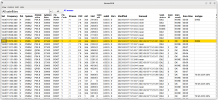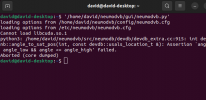- Joined
- Jan 1, 2000
- Messages
- 16,256
- Reaction score
- 4,217
- Points
- 113
- Age
- 82
- My Satellite Setup
-
Triple Dragon, Dreambox 8000, Echostar AD3000ip, TBS6522,6925,6983 PCie cards.
Gibertini 1.25m motorised dish driven by the AD3000, with either Inverto BU Quad or Norsat / XMW Ka LNBs . SMW 1.05m + 3 other dishes. Speccy: Promax HD Ranger+
- My Location
- The Flatlands of East Anglia
Leaving Ubuntu Mate for now, as I still can't build neumodvb without errors.Ah.... Das U-Boot. That is a german submarine.
I have used it before on settop boxes and do things like booting different kernels. It required
a serial port connection.
For rpi, there is some info to use an other kernel here:
This would be the first solution.Raspberry Pi Kernel Compilation - eLinux.org
elinux.org
There also seems to be exist procedure to be able to boot in more
pc like way. Boot a Raspberry Pi 4 using u-boot and Initramfs
It seems like a lot of work, but would be a 2nd solution.
However, tbs5927 is running fine here on linux with kernel 5.17.
You should use the latest blindscan drivers, because they have some fixes for a problem which prevents the upper Ku band being used.
So the third (and best) solution would be to fix the tbs5927 problem.
What happens when you disconnect and then reconnnect
the usb kabel to the RPI? Any kernel messages? They could shed some light on what goes on.
Also: does "lsmod" show that dvb_usb_tbs5927 is loaded?
If not, what happens when you execute "sudo modprobe dvb_usb_tbs5927"? And what messages appear in the kernel logs then?
The 4rd solution is to install a newer clang on the old ubuntu. The procedure is explained on the clang website. It was not too difficult,
but you should uninstall the old clang to avoid possible confusion.
I'm back on a previously working Ubuntu 22.04. this worked fine with TBS5927 and a T/T2 stick. It still has the images of the Frontends showing the List -

Disconnecting and reconnecting the 5927 shows it as being found in the kernel log -

No stv091x or stv6120 in lsmod. Modprobing for the card gives a false output -
"FATAL: Module dvb_usb_tbs5927 not found in directory /lib/modules/5.15.0-1022-raspi"
-as the kernel 5.15.0-1022 isn't the presently working kernel (1018). I've tried to purge it, but it still shows as 1022 in the uname command, so that is what you have in modprobe.
I think the best thing I can do for now is to re-install a new Ubuntu 22.04 and get a new kernel into lib/modules.