Yep.
Simply copy the newer Firmware to USB, plug into Box.
After a few seconds, the USB options will all be enabled.
Go to Upload, then you'll find it defaults to the Image File anyway, so simply press the go button.
Takes mere seconds.
Then exit to the USB Menu and select the correct option for disconnecting the Stick: Don't just unplug it!
As for Channel Lists, that depends upon your needs: A lot of these Boxes are supplied for ahem full UK use and you can easily get an up to date BSkyB (for example) from the Interweb. Someone posted a
relevant URL somewhere hereabouts only a couple of weeks ago.
Or, you can just scan and edit for multi-Satellite use as you would with any other box.
I've sent my multi-Sat list to a fair few folk, but of course everyone has different interests, and also different DiSEqC configurations.



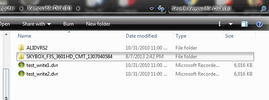
 , thanks again tivu
, thanks again tivu 