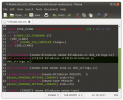deeptho
Specialist Contributor
- Joined
- Apr 7, 2006
- Messages
- 768
- Reaction score
- 465
- Points
- 63
- Age
- 57
- My Satellite Setup
- Wavefrontier T90, Laminas 120cm, 2 other dishes; tbs 5927, tbs6904, tbs6909x, tbs6903x, tbs5990, tbs6981,tbs5927
- My Location
- Europe
Yes, and if you have questions or problems, you can ask for help here.So Fedora it is. That link I posted to GitHub give you all the info you need to get up and running.
I think modern versions of linux also have an on-screen keyboard. So then you can even perform the installation with only clickingThe CLI (command line interface) should pose no threat to anyone. Unlike pre internet days everything is copy/paste into the terminal so you can’t go wrong.
like in windows. :->
I personally dislike the windows approach: you get an equal amount of problems, and no way to fix them.
On tiop of that you often have to pay for what you get for free on linux. Anyway...
What you’re mainly seeing are examples of users without the prerequisite skills in a Linux environment either going their own way in their choice of Linux flavours and expecting the instructions for another flavour to work off the bat without the necessary adjustments or not following instructions EXACTLY as laid out.
Just follow the instructions EXACTLY as Deeptho has laid out in that GitHub using Fedora and you won’t go wrong.
In most cases in the Linux kernel you’ll find that drivers are already baked in so all you need to ensure is the correct firmware resides in the /lib/firmware so the drivers can locate it and load it at boot time. In your case you’ll be following clearly laid out instructions from the GitHub so that shouldn’t be a consideration for you.
I suggest you get started and if you do come a cropper at any stage you have a very patient developer in the shape of Deeptho to guide you through the process and believe me he is very patient. Not alone will you succeed by the end of the process but you’ll have learnt a bit about Linux environment and wonder why you waited so long.