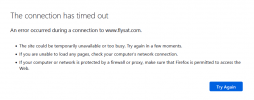I have the latest Firefox with uBlock Origin and Flysat causes me no issues ...... Of your suggestions, that leaves only VPN for
@Analoguesat to eliminate.
There’s plenty more to be checked yet. I was just suggesting areas which could be investigated.
He hasn’t confirmed if he’s actually running the latest version of Firefox and what OS it’s running on. His public IP address could well be whitelisted on the Flysat site so using an alternative AP, device and/or browser would help eliminate possible causes.
The normal troubleshooting checklist as follows
- Restart your internet connection.
- Disable your firewall and antivirus.
- Clear your browser cache.
- Flush your DNS cache.
- Change your DNS servers.
Suffice to say there’s no issue with the flysat.com website at the moment.