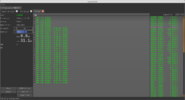@statalite
I have sourced the latest updateDVB binary which I can find that has dB values that vary according to signal quality whilst on the chosen channel.
If you have the three udl debs installed already in your distro (
udl · master · bill murphy / kernel-dvb-pkgs)
You just need the updateDVB deb
wget hxxps://bitbucket.org/majortom/updatedvb/downloads/updatedvb_1-1_amd64.deb (live link, so change xx to tt)
sudo dpkg -i updatedvb_1-1_amd64.deb
If when you double click on updateDVB in Applications and nothing happens (as happened with me), you may be missing a couple of library files. So -
In Terminal: ldd ./updateDVB | grep "not found"
may show any missing libs. If so, sudo apt-get install them, and you should be good to go.
The Blindscan for T/T2 doesn't do anything for me and Spectrum Scan is not available in the menu. You just click on a mux frequency on the Spectrum graph (doesn't have to be spot on the intended frequency), and it will bring up the screen to show the program numbers being found, and dB values.
Click on a program and then the Play button. VLC wasn't playng for me, so I obtained mplayer from Synaptic package manager and changed vlc for mplayer: To change in UpdateDVB, click on File-Settings-General, and in there, change vlc for mplayer in /usr/bin/vlc /dev/dvb/adapter.
View attachment 132732ldd
sudo dpkg -i updatedvb_1-1_amd64.deb.1
(Reading database ... 366642 files and directories currently installed.)
Preparing to unpack updatedvb_1-1_amd64.deb.1 ...
Unpacking updatedvb (1-1) over (1-1) ...
Setting up updatedvb (1-1) ...
./updateDVB | grep "not found"
View attachment 132733