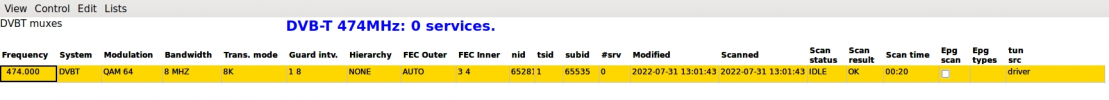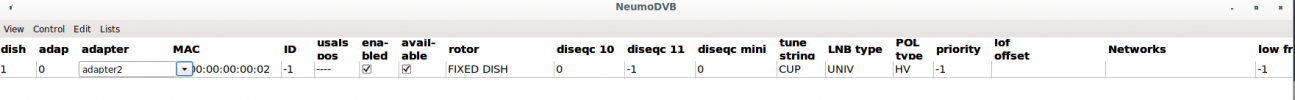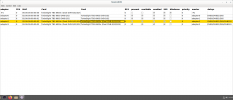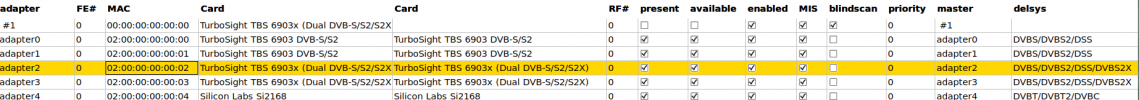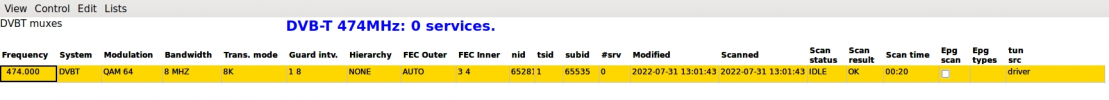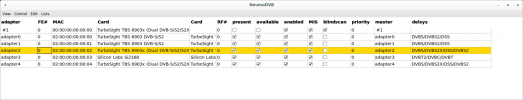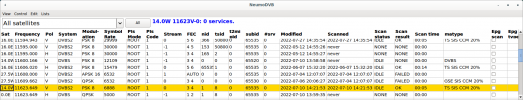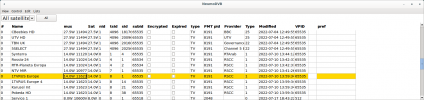I do that each time I have started neumodvb.
No, I mean: instead of entering an adapter number for an lnb, you need to pick the adapter from a list. Adapter numbers
are rather depending on all klnds of unwanted issues such as the order in which cards are detected. The latest code
uses the MAC address of the adapter instead, so it will always know the correct "number" even if you put the card in a different pci-express
slot.
The next code (not ready yet) will rather use a mac address per card and the "RF input" number, which is the number of the connector on the card.
So it uniquely identifies a cable going to a dish. This is because of cards like tbs6909x and tbs6903x, all adapters can reach all cables. The current
drivers do not use the flexibility. The next ones will be more flexible. For instance, you will be able to tune 8 muxes in the same band
(e.g, vertical-Hight) simultaneously on the same LNB, even if there is only one cable to that LNB.
For the user it will be simple: you specify lnbs per physical connector instead of per adapter. It will also be less work to configure.
So in conclusion: It is work in progress and for all of this to work best, the latest kernel is needed. The goal is to keep everything
compatible in a way that older -non supported - devices can still be used in a reasonably easy fashion.
The current kernel is fine even for older code (minus bugs)
In the next version? I already select the card (highlighted). I don't know what #RF is supposed to do. Forgive my ignorance but It's currently not selectable - whatever is it supposed to select? Or is that for a future version?
#RF is the number of the RF connector at the back. Currently this is readonly. That will change.
There will be documentation as well.
Why is blindscan not ticked for my TBS 6903X? It used to be in my last neumodvb version.
Don't know. I have such a card plugged in right now, and blindscan shows up.
What's adapter#1 in the first field? It doesn't show as present, yet blindscan is enabled and ticked. Perhaps it's a leftover from when I
#1 is the adapter number, corresponding to /dev/dvb/adapter1
attempted to use my USB DVB-T/T2 tuner in the earlier neumodvb version? Checking frontends in Terminal correctly show my four adaptors in the correct order, with no other adapter present. That USB tuner was unplugged a while ago.
That is why it is listed as not available.
Its name is missing (blank) because it is some unsupported device and you are
not running the latest neumo kernel drivers, which attempt to report meaningful values for unsupported devices.
Note that the driver code for some popular devices like hauppage is full of bugs which cause the kernel to crash if you remove the
USB device. After that expect serious problems unless you reboot. I fixed this for hauppage wintv dual hd in the latest kernel code.
I would recommend running the latest kernel. It has some bugs fixed.
With USB T/T2 Tuner plugged in, so adapter#1 doesn't seem to be anything to do with the USB tuner.
DVB-T/T2 muxes in List doesn't work still incidentally. There's still no way of creating a field.
There is no LNB for DVB/T. You should bring up the "DVB-T muxes" list which will be empty and then use the add new command
(Control-N) and enter frequency, bandwidth and some more data. Then press control-M to scan the mux and the services should appear.
See below. I only entered frequency, system, modulation and bandwidth.
I was only able to test this with my own DVB-T transmitter. I cannot receive anything here (no signal). So DVB-T2 has not been tested.
If it doesn't work, show me the log files