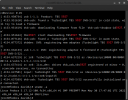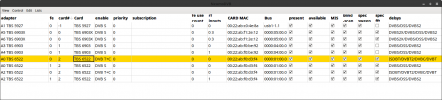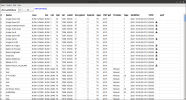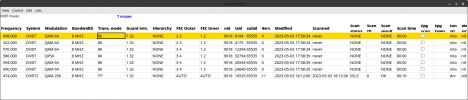Example of how to install a full kernel on Fedora:
sudo dnf install \
./kernel-5.10.19-200.fc33.x86_64.rpm \
./kernel-core-5.10.19-200.fc33.x86_64.rpm \
./kernel-modules-5.10.19-200.fc33.x86_64.rpm \
./kernel-modules-extra-5.10.19-200.fc33.x86_64.rpm \
./kernel-debug-5.10.19-200.fc33.x86_64.rpm \
./kernel-debug-core-5.10.19-200.fc33.x86_64.rpm \
./kernel-debug-debuginfo-5.10.19-200.fc33.x86_64.rpm \
./kernel-debug-devel-5.10.19-200.fc33.x86_64.rpm \
./kernel-debuginfo-5.10.19-200.fc33.x86_64.rpm \
./kernel-debuginfo-common-x86_64-5.10.19-200.fc33.x86_64.rpm \
./kernel-debug-modules-5.10.19-200.fc33.x86_64.rpm \
./kernel-debug-modules-extra-5.10.19-200.fc33.x86_64.rpm \
./kernel-debug-modules-internal-5.10.19-200.fc33.x86_64.rpm \
./kernel-devel-5.10.19-200.fc33.x86_64.rpm \
./kernel-modules-internal-5.10.19-200.fc33.x86_64.rpm
I assume you will have space on the partition, if you have more installed. Put them in a folder (open it in terminal) and put it in /tmp
It is not necessary to install it completely, at least the three main ones. Kernel, kernel core and kernel modules.
Here the Kernels:
https://koji.fedoraproject.org
You can also block it, so that it is not updated:
Install the versionlock plugin:
dnf install python3-dnf-plugin-versionlock
Example of how to block everything together:
dnf versionlock add kernel-{core,devel,modules}-5.10.19-200.fc33
To check what we have blocked:
dnf version lock list
To remove the lock, we execute delete example:
dnf versionlock delete kernel-5.10.19-200.fc33
I do not recommend blocking it, but if you want it temporarily you can use it.
I've been with Fedora for a few days (by neumoDV

, with Ubuntu a bit more, but hey, learning.