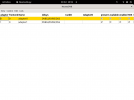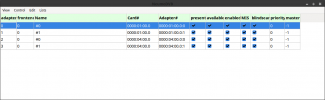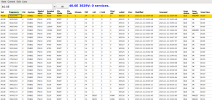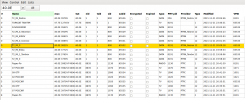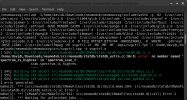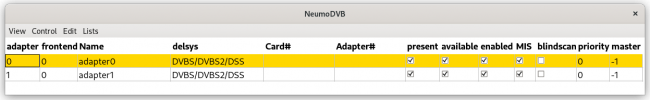flie-DZ
Member
- Joined
- Jun 28, 2018
- Messages
- 24
- Reaction score
- 10
- Points
- 3
- Age
- 37
- My Satellite Setup
- tbs5927
- My Location
- Algeria
ok this very hard to me ** make allyesconfig** Error 

Code:
make allyesconfig
make -C /home/faradj/blindscan_kernel/media_build/v4l allyesconfig
make[1]: Entering directory '/home/faradj/blindscan_kernel/media_build/v4l'
No version yet, using 5.14.13-200.fc34.x86_64
make[2]: Entering directory '/home/faradj/blindscan_kernel/media_build/linux'
Applying patches for kernel 5.14.13-200.fc34.x86_64
patch -s -f -N -p1 -i ../backports/api_version.patch
The text leading up to this was:
--------------------------
|diff --git a/drivers/media/cec/core/cec-api.c b/drivers/media/cec/core/cec-api.c
|index b6536bbad530..401ed65c834b 100644
|--- a/drivers/media/cec/core/cec-api.c
|+++ b/drivers/media/cec/core/cec-api.c
--------------------------
No file to patch. Skipping patch.
1 out of 1 hunk ignored
The text leading up to this was:
--------------------------
|diff --git a/drivers/media/mc/mc-device.c b/drivers/media/mc/mc-device.c
|index 3bae24b15eaa..7f7cc64c637c 100644
|--- a/drivers/media/mc/mc-device.c
|+++ b/drivers/media/mc/mc-device.c
--------------------------
No file to patch. Skipping patch.
1 out of 1 hunk ignored
The text leading up to this was:
--------------------------
|diff --git a/drivers/media/v4l2-core/v4l2-ioctl.c b/drivers/media/v4l2-core/v4l2-ioctl.c
|index 54afc9c7ee6e..4572a87acc0b 100644
|--- a/drivers/media/v4l2-core/v4l2-ioctl.c
|+++ b/drivers/media/v4l2-core/v4l2-ioctl.c
--------------------------
No file to patch. Skipping patch.
1 out of 1 hunk ignored
make[2]: *** [Makefile:132: apply_patches] Error 1
make[2]: Leaving directory '/home/faradj/blindscan_kernel/media_build/linux'
make[1]: *** [Makefile:375: allyesconfig] Error 2
make[1]: Leaving directory '/home/faradj/blindscan_kernel/media_build/v4l'
make: *** [Makefile:26: allyesconfig] Error 2