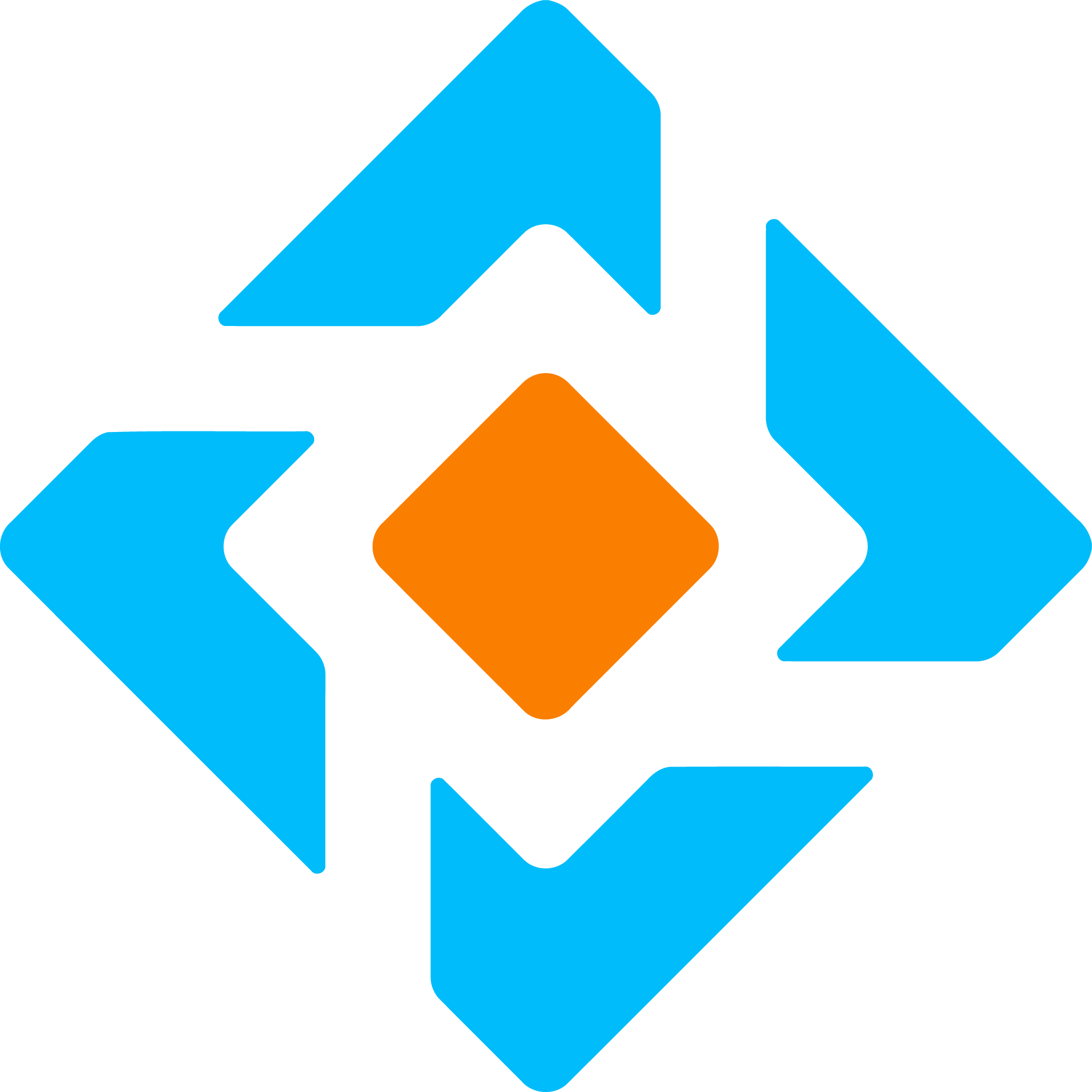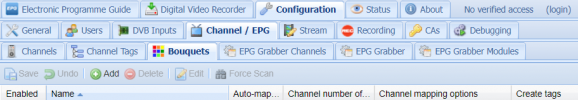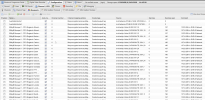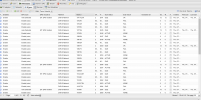Hi Adam
Do you have much expertise on TVHeadEnd?
Or are you Adam Sutton from the channel

Hi,
I'm not Adam Sutton

But I do use TVHeadend for my main set-up on an HTPC running Ubuntu. I've limited experience of using it with Sat>IP (I set up mini satip on a Raspberry Pi running a DVB-T2 tuner at one stage though, and that displayed automatically within my TVHeadend install).
If you can get TVH onto the Unraid install, it should hopefully 'see' your SATIP tuner in the
Configuration > DVB Inputs menu when you go to http://unraid_ip_address:9981
If you don't get the set-up wizard, you just go to
Configuration > DVB Inputs > Networks, click
Add, select
Type DVB-S. Then give it a name, select
pre-defined muxes as 28.2°E Astra, make sure if there's an enabled option that it's ticked (this is only the case on some builds of TVHeadend). Then click
Create.
Then if you go back to the
TV Adapters tab, find your Telestar device which should hopefully show up in the list, and change its settings so it's enabled and under the
Networks dropdown it has the 28.2°E network you just created assigned to it.
Once that's done you should start getting channels tuned in the
Services tab.
Then under
Configuration > Channel / EPG > Bouquets you should have a big list of bouquets. You'll want the Freesat one which applies to your region, so for example the one I would use would be "England HD: West/West". You need to tick the enable tickbox next to it and click save. Then you'll get the channels in the Freesat order in the
Channels tab.
Last step in TVHeadend which is less important if you're using an alternative EPG source but could be useful all the same, is to go to the
EPG Grabber Modules tab, and make sure the only ones enabled are -
Over the air: EIT: EPG Grabber
Over the air: UK: Freesat
Over the air: UK: Freesat (EIT)
Now you should be able to see the Freesat channels with a suitable TVHeadend PVR add-on for Plex.