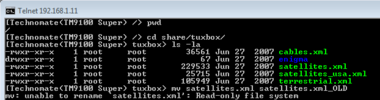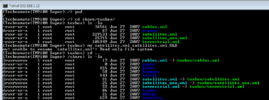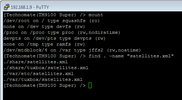martinw01908
Regular Member
- Joined
- May 11, 2004
- Messages
- 122
- Reaction score
- 4
- Points
- 18
- Age
- 51
- My Satellite Setup
- Technomate 9100 and 90cm dish motorised
- My Location
- South East Midlands
Hello, when I get time to watch TV sometimes I turn on the 9100. Even more occaisonally I have a play to see if any extra channels are clearing. I've got a little back into the box this weekend, getting CCCAM working with a test server. I'm running the box with iboot and 4 images on the sd card. EDG Nemesis 4.1 works the best on the SD card but I have a aspect ratio problem on some channels the two edges are cut off ( I have a 16:9 TV!!) Edg 4.4 doesn't do this and I have this running in flash. I have updated the add ons url and it connects ok but it won't install any cams on this one (gives an error) 4.1 will install add ons ok
So...... I tried to find CCAM to manually download and FTP over manually but I can't find a download. Dreambox cam files are not compatible with the 9100, it needs tbz2 files (I think)
What is scary is that all the information and support for these boxes has vanished with the closure of a few forums that used to really promote it in the early days! I am ok at doing a lot of things with the box on my own and from memory but its easy to forget and looking things up would be good. I have some tutorials etc saved on my pc and thank goodness I did. It would also be nice to know there are some people still out there using the box so there is a bit of support in case anyone got stuck. Cyprus Dunc had one and so did Rolf although I remember him being dubious about the limited support that could vanish, he was right!
anyone out there guys>>?>?
So...... I tried to find CCAM to manually download and FTP over manually but I can't find a download. Dreambox cam files are not compatible with the 9100, it needs tbz2 files (I think)
What is scary is that all the information and support for these boxes has vanished with the closure of a few forums that used to really promote it in the early days! I am ok at doing a lot of things with the box on my own and from memory but its easy to forget and looking things up would be good. I have some tutorials etc saved on my pc and thank goodness I did. It would also be nice to know there are some people still out there using the box so there is a bit of support in case anyone got stuck. Cyprus Dunc had one and so did Rolf although I remember him being dubious about the limited support that could vanish, he was right!
anyone out there guys>>?>?