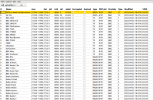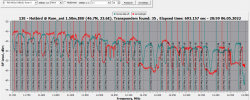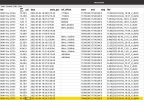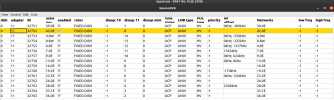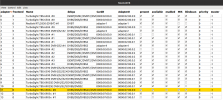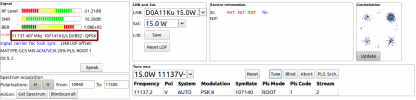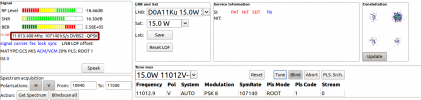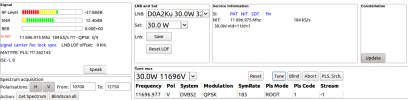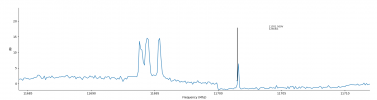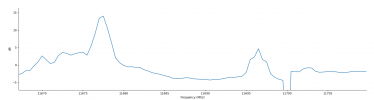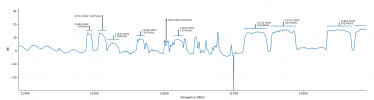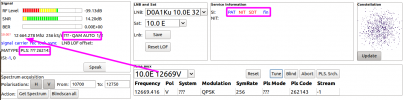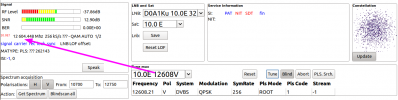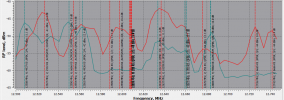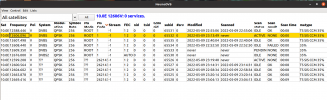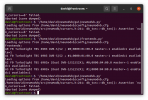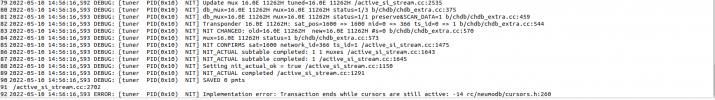Satesco,
I am happy to hear you had some success, but there is something wrong with the way you compiled the
code and it may be an old version. This is a pity as bugs are fixed from time to time. I also prefer
not to spend time looking for bugs which have already been fixed. So the message is: if you encounter
problems, always check if they happen in a recent version as well.
It is all work in progress, Sometimes the latest version will have new bugs of course.
The code stores the version number in the log file, but in your case it just shows
Code:
BUILD=N/A TAG=N/A BRANCH=N/A
Probably git was not installed on your computer? It makes it impossible to know the version.
The difficulty I mentioned before was due to the 6903x's slow response to my commands and the way I approached this operation.
What do you mean exactly by "slow"? The scan can take up to 30 seconds or more, but that is just how dvb works. Some information
is only transmitted every 30 seconds. And of course, for low symbol rates locking can take some time (card related).
Also, earlier I fixed some bugs which could cause slowness, Not sure if they are fixed in your version.
You must also understand that after "tuning" a mux, the mux remains active. This is different from tuning in the spectrum dialog.
So unless you stop a tuned mux, you will not be able to tune to another mux on another sat as it will continue to monitor the incoming
stream for changes.
In general there is no need to restart the application, but of course when there is a problem, it is much easier to figure out what goes wrong
after a fresh start. it rules out a number of problems.
Of course, I set in the application the circular polarity, Right/Left
This is one of the bugs that was fixed at some point. Also, be careful, because right and left can be swapped on some lnbs (e.g., inserting the polarsing plate in a 90 degree different orientation). There is an option to correct for this in neumodvb.
At some positions, the application was failing, and I was getting it from starting from the beginning, i.e., choosing the lnb assigned to the 11 cards I was working with. It was only later that I realized that I got more efficiency in scanning if I didn't exit the application after scanning a
Why not run the scan from the spectrum plot window? It will provide you a lot more info on what is going wrong. For instance, it is easy to make
a mistake with diseqc. I use the same switch as you. I rarely have problems, except entering the wring diseqc config, and of course some
bugs (fixed).
Very recently I also noticed a problem with tvheadend: with "diseqc" repeat enabled it can cause something (the lnb or more likely the card) to
get into a completely buggy mode where some parts of the spectrum are heavily distorted and cannot be tuned. The problem is rare,
but when it occurs, the symptom is that only DVBS QPSK muxes can be tuned. Difficult to understand, but it shows that strange things can
happen. For me it happened when installing an extra LNB, which made it extra worse, because I first thought the problem was with a switch
or an lnb. The fix is easy: power off everything or reload the drivers.
For the errors that occurred during the tests, either my fault or the application's, I will attach the log from /tmp/. Deeptho will see what kind of errors and what causes them.
This is always a good idea, but what is a bit complicated is understanding where your problems are. It would help if
you could mention specific mux on a specific sat, along with some information on how weak it is, and more info in what exactly goes wrong,
and what you did. For example,. there are many ways of scanning and tuning.
I don't know if this affects how the visual signal appears on the spectrum because there is a slight difference in the range, say, at 13.0E, between what Neumodvb and Crazyscan show us. With the former, the signal appears weaker and does not find any useful signal, while with the latter on Windows, it stands out and can be scanned and locked. In general, the signal on the horizontal polarity appears weaker on the spectrum than the vertical one. From this point of view Crazyscan, under Windows, is more efficient.
By default, the baseline of the spectrum is set to zero, because nobody wants to see the decay from low to high frequencies caused by a long cable. That means what you see is the SNR on top of an arbitrary baseline. If you want to see the incoming RF, that is also possible
and is explained in the documentation, but it is not the default.
The H spectrum in your graph is indeed "weaker" in the sense of thise muxes having a lower SNR for some reason. The RF level may
be higher or lower because of the baseline subtraction.
There is also something else: the way RF power is computed in the original drivers was rather buggy and those bugs may still be
in crazycat's drivers. A second problem was perhaps fixed, but in earlier versions of crazycat's spectrum code, the spectrum was obviously wrong, sometimes jumping down by many dB due to yet another bug. And last but not least: there are multiple versions of the 6903x cards, some with an LNA and some without. There is also no way of knowing which is the correct RF level, without comparing to a spectrum analyzer output, but
as we all know, RF level does not matter much, and it is very difficult to even read it properly with most cards. The 6909x and 6903x cards are
exceptions and the result should actually be more reliable than with other cards, especially for the cards without a low-noise amplifier, of course after fixing the driver bugs. I am less sure about the versions with an LNA, because some documentation is currently lacking for those.
ps_(I don't know if it matters a lot, but I add that I used Diseqc 1x17 EMP Centauri in these tests. Most of the lnbs on my toroid are from 2007/2008, most are Strong. I installed it in 2008)
It is always useful to know the setup as it makes it easier to trace problems.
I currently have: 5W, 0.8W, 1.9E, 4.8E, 7.0E, 9.0E, 13.0E, 16.0E, 19.2E, 23.5E, 26.0E, 28.2E, 330.E, 39.0E and 42.0E
on my T90. A beautiful and well-designed dish if you ask me.

All LNBs are quads and are connected to 4 receiver inputs, 3 via the same emp centauri as yours. The other one is connected
to a 10x1 switch and 2 4x1 switches, Some of the switches also take two more inputs from a laminas dish on a rotor.
To make the LNBs fit (some are close) I used some 3d printed lnb holders. It is easy to achieve 2 degree separation with those.