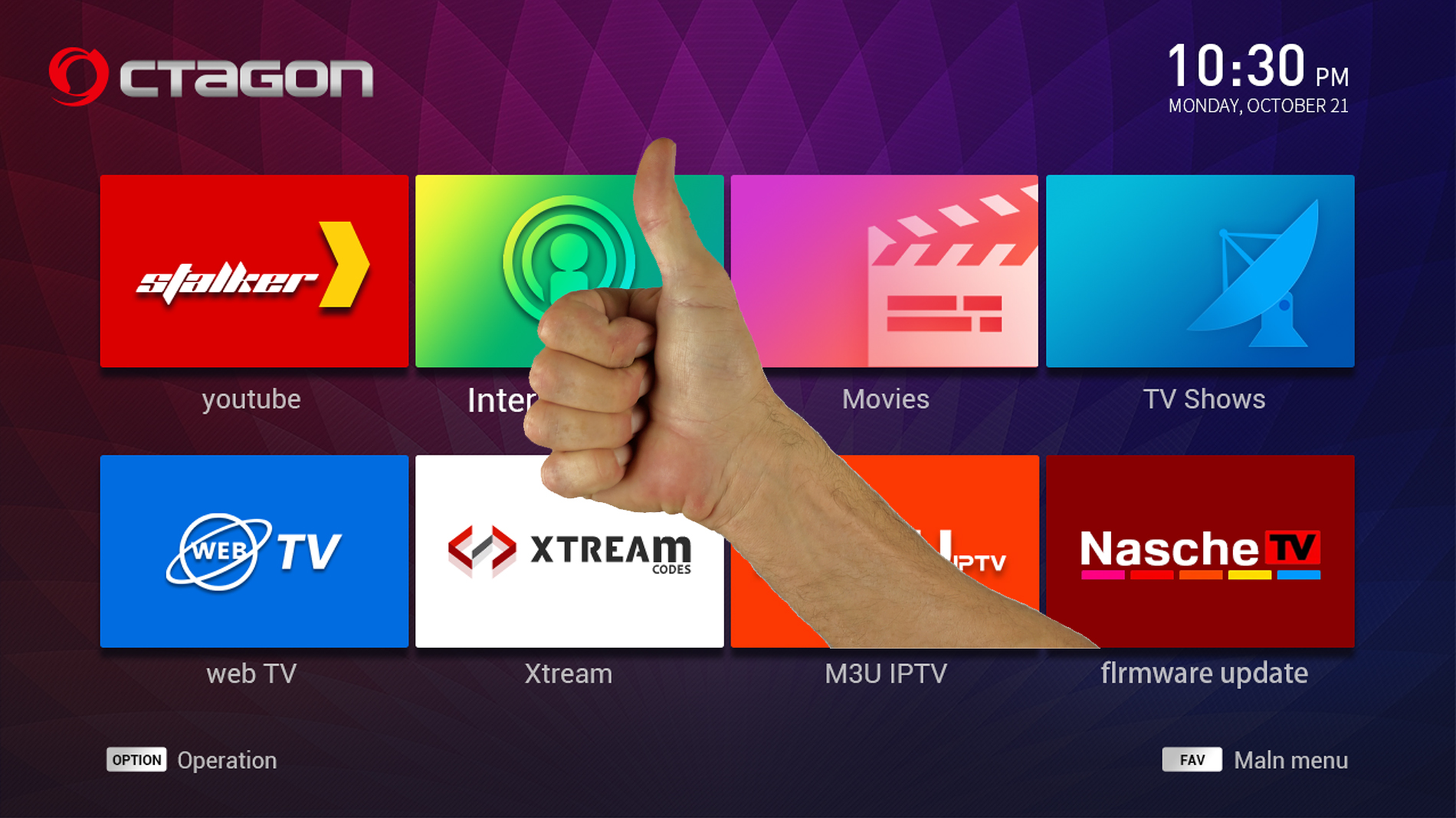LateAdopter
Member
- Joined
- Mar 26, 2018
- Messages
- 44
- Reaction score
- 31
- Points
- 18
- Age
- 79
- My Satellite Setup
-
80cm fixed, 4 position switch
28.2 E, 19.2 E, 13 E, 5 W
Xoro HRS8500, Edision Primo
- My Location
- Berkshire
To lock up the Edision Primo: Start a recording then press "media" on the remote control or select "audio" on the remote control and try to change the audio stream.Not noticed slow channel change, or lockups, on my Edision Primo
The second case is understandable because a useful feature is that the Primo sets the current output audio stream as the default in the recording so that MPV plays the english sound on the french recordings without needing to select it. But you need to have identified which is the english channel before you start the recording.
WARNING: Having locked up the GUI there is no safe way to recover. The recording doesn't terminate at the end of the timer, the pwrbtn is not mapped into ACPI so that won't do anything. What I do is watch the blinking lights on the SATA to USB3 adapter that blink intermittently during a recording. Immediately some blinking stops I pull the USB out.
A safer way would be to disconnect the LNB which would stop the Primo sending data to the disk.
I am still on the .48 version.